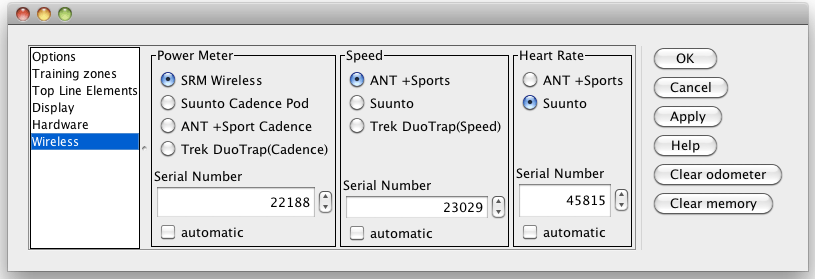Setting up PC7 with SRM Software on Mac OS
I don’t use a Windoze PC, so I can’t speak to the SRM software for Windows.
I downloaded beta version 0.99 of the SRM software for Mac OS.
This page discusses the setup options for the Power Control 7 head unit.
Setup — Options
Set your initials, the tire circumference (measure at least 3 full revolutions on a tape measure while seated on the bike, divide appropriately).
Use the << arrows to input date/time.
Version 0.99 does not respect miles/kilometers, so you’ll have to convert to kilometers.
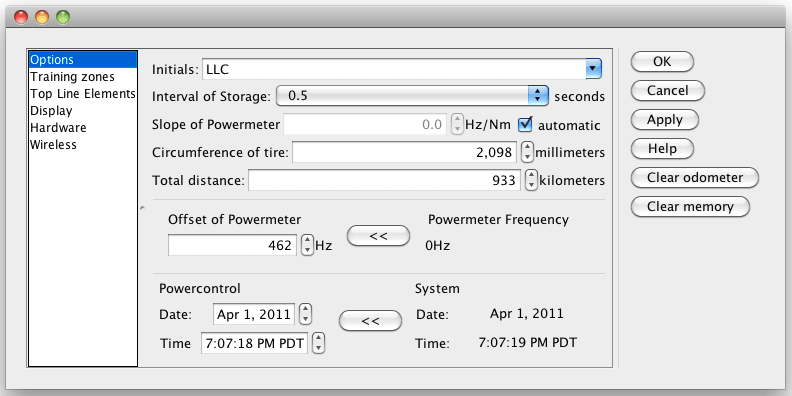
Setup — Training Zones
I have my zones memorized, so this is not of much value to me, and the software resets the top number arbitrarily.
Set up both power and heart rate, though power is a bit arbitrary as fitness grows.
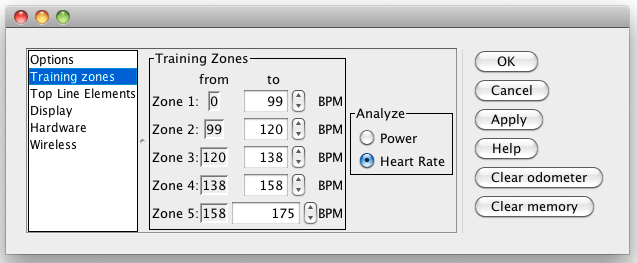
Setup — Top Line Elements
Figure out what you like on the Power Control 7 head unit. I find that 3 status items force me to stare at the unit too long, so I restrict it to one or 2 values.
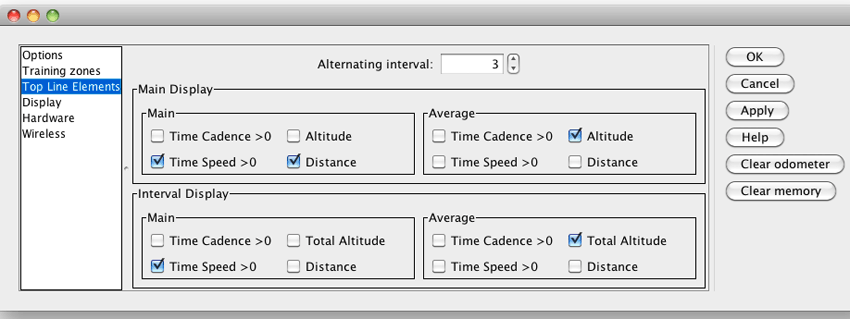
Setup — Display
I find that either 3 or 4 crank revolutions suits me.
I also like the manual setting for switching screens, especially since Top Line Elements take a few seconds to alternate.
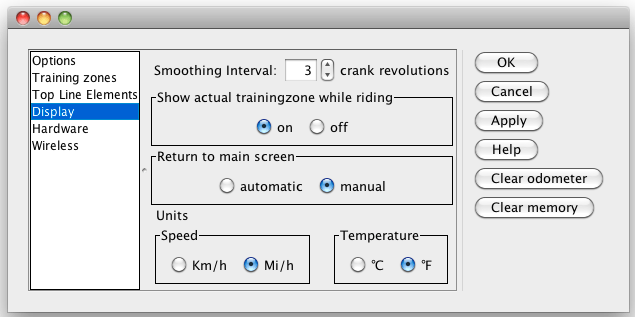
Setup — Hardware
I power mine down based on speed and cadence; doesn’t really matter much in practice.
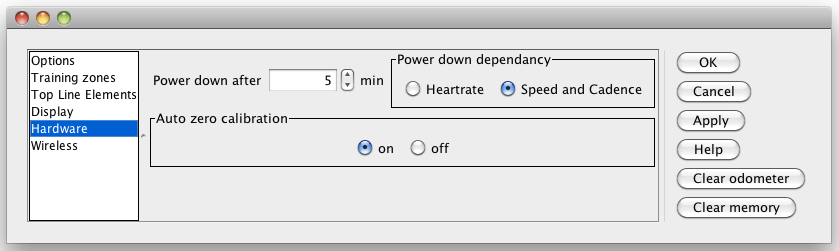
Setup — Wireless
If you set these appropriately, the SRM Power Control 7 finds most of them automatically. I did have to pair the Speed, but it found the heart rate and power meter on its own within a few seconds.