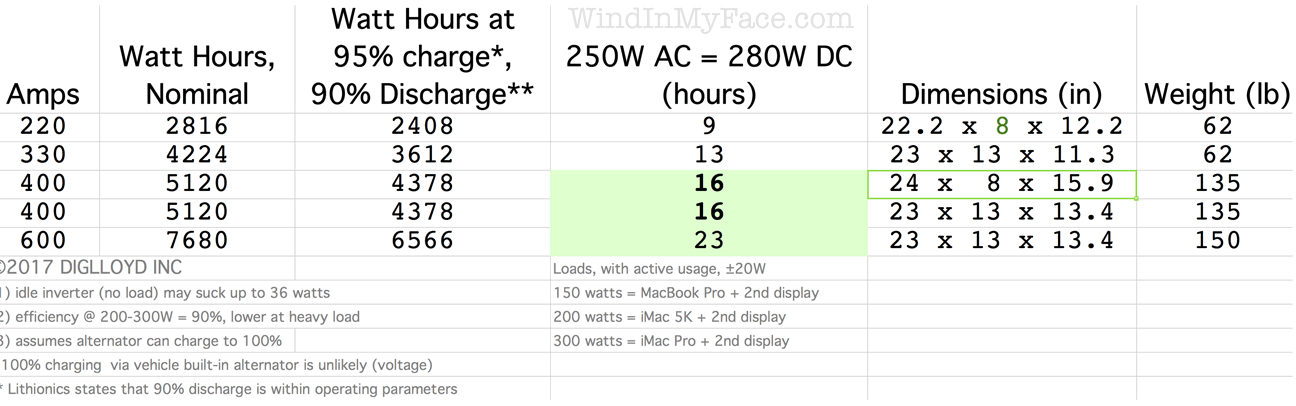RV Electrical: Calculating Realistic Electric Load
Photographer and cyclist and Mac expert and software engineer Lloyd Chambers is available for consulting on general Sprinter considerations at his usual consulting rates via phone, or in person in the Palo Alto, CA area. Save yourself hours and mistakes by discussing issues up-front. More about Lloyd....
Get your batteries and alternator and regulator (the whole kit!) from NationsStarterAlternator.com.

This page discusses how I calculated the expected electric load for my mobile photographic workstation.
Based on weight and size, I ended up concluding that lead acid batteries would be too bulky, too heavy, and with less desirable operating properties (e.g. drop in voltage and power output and cycle lifetime at 80% discharge)—the main issues being size and weight. According I settled on lithium batteries as the ideal solution; a considerable amount of additional research and many phone calls to engineeing types led me to Lithionics Lithium Batteries.
Setting a power goal
In setting a battery capacity goal, all of these factors should be considered/done:
- Measure the actual power uses of devices, using a meter like the Watts Up Pro electricity consumption meter @AMAZON for AC devices.
- Factor in at least 10% overhead for DC to AC conversion, e.g. a 300 watt AC load is at least a 333 watt load in DC power terms (90% of 333 is 300).
- Determine the operating overhead of the power inverter (3 amps or about 40 watts for high capacity inverters, even when idle).
- Include the obvious loads for things actively used (computers, TV, coffee maker, etc) in watt hours.
- Allow for some extras, like a fan for hot days, battery chargers, lighting, etc.
- Add 10% to the total for some headroom.
Fretting about power usage is no fun. Be realistic about real needs, and what you want to enjoy.
Calculating watt hours
Watt hours is simple to calculate: watts = voltage X amperage. Assume 12.8 volts for DC and 120 volts for AC.
DC is actually more complicated, since voltage can drop as low as 11.4 volts if lead acid batteries are drained down, which can also make the inverter conk out. Accordingly, if the rig will regularly draw down lead acid batteries by 50% to 80%, it might be wise to assume 12 volts for DC. Lithium batteries offer much more consistency, having as little as 0.1V loss at 80% discharge—real usable power is much higher.
Add it all up in watts. Using that many of total watts for one hour is watt hours.
- For AC power, a device measure actual power use, using a device like the Watts Up Pro electricity consumption meter @AMAZON.
- Factor in at least 10% overhead for DC to AC conversion, e.g. a 300 watt AC load is at least a 333 watt load in DC power terms (90% of 333 is 300).
- Add in the operating overhead of the power inverter. For high capacity inverters, even when idle, the overhead is quite high, 3 amps or about 40 watts.
- Include the obvious loads for things actively used (computers, TV, coffee maker, etc) in watt hours.
- Assume some extras, like a desk fan for hot days, battery chargers, lighting, etc.
For example, if it is determined that there is a total 200 watt power draw, then that load can run for 4 hours on a battery that offers a usable 800 watt hours (e.g., a battery discharged by 80% down to 20% capacity).
My goals and how I figured it out
My goal for the Sprinter was an adventure van incorporating a professional-grade mobile photographic workstation.
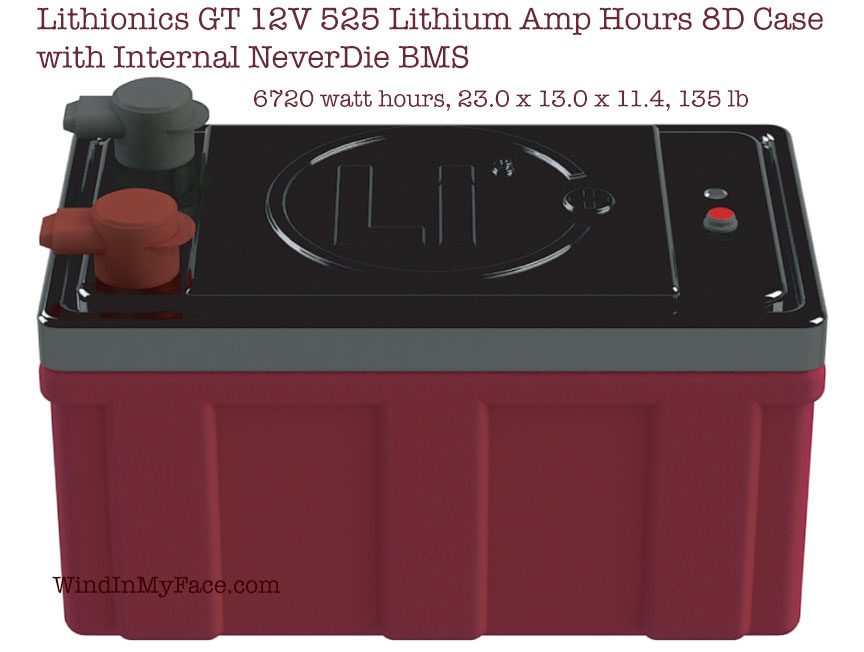
6720 watt hours, 23.0 x 13.0 x 11.4, 135 pounds
While I often drive each day when shooting in the field, sometimes 2 or 3 days could pass without driving the van, and idling it is undesirable (fuel usage, noise, smell, etc). Accordingly, I set my desired capacity capacity goal to be 2 days without having to recharge, assuming an 80% discharge from the nominal watt-hour rating.
Using the Watts Up Pro electricity consumption meter @AMAZON, I took at look at my most common computing task: certain scripts I run in Photoshop.
Active working loads shown below are in terms of DC power requirements, assuming an 89% inverter efficiency to convert from DC to AC (90% is a best case). Efficiency may be lower due to heat or voltage drops, quality of the inverter (claimed vs actual), low or high load, etc.
- Loads are conservative in that computers like the Apple iMac 5K drop down to about a 60 watt draw when idle (the 2nd display draws 70 to 90 watts when lit up, even if the computer is idle). Thus a 200 watt load would be about 50 watts less when idle—150 watts.
- Using the Apple MacBook Pro to drive a professional-grade display (I need a 2nd display for evaluating images at normal pixel density) drops the load by 50 watts when active and about 95 watts less when idle, as compared to the iMac. I am loathe to assume this lower load, because of the 16GB memory limit of the MacBook Pro. Direct DC power for the MacBook Pro saves 5 watts or so when in heavy use, but this is too little to matter in context.
- The 300 watt load is an estimate that the iMac Pro will need at least another 50 watts over the iMac 5K.
- Loads do not include any other draw, a non-realistic assumption, but other loads are not predictable. For example, a space heater on very cold days, a 40-watt fan on very warm days, chargers, extra disk drives, etc.
- The power inverter itself draws substantial power. For example, the Schneider Electric Freedom SW 3012 @AMAZON 3000-watt inverter draws 3 amps DC with no load at all (about 40 watts). That improves with some load and is subsumed by efficiency, but it does mean a steady drain even idle—turn off the inverter if power is not needed.
The DC load as shown below includes *only* the computers and displays. Since peripherals might be needed, plus inverter overhead (40 watts or so), etc, the realistic target load is likely to be another 50 watts (at least), thus in the 250 to 300 watt range for active use, and 200 to 250 watt range when the computer is idle (e.g., typing but the display is lit).
Anyone content with the awful ergonomics, small screen, and workflow inefficiency of a laptop can live with a power budget of 40 watts or so (laptop only)—and that is fine for email and web browsing and casual work. But my mobile office goal is for workflow efficency in my Sprinter van that is as efficient as when working in my home office.
- Assuming a realistic total DC load of 250 watts my target battery size is thus the 480 amp / 6144 watt-hour battery.
Conclusions: the 400 amp battery would be fine if I drove 30 minutes or so each day to recharge via the 2nd alternator. The 480 amp and 600 amp batteries would be terrific, allowing use of a space heater on very cold days, or other high-draw device.
Green highlighted areas are my target battery capacity goal (enough for two days of steady work), assuming up to 80% discharge. 20 hours is a stretch goal.