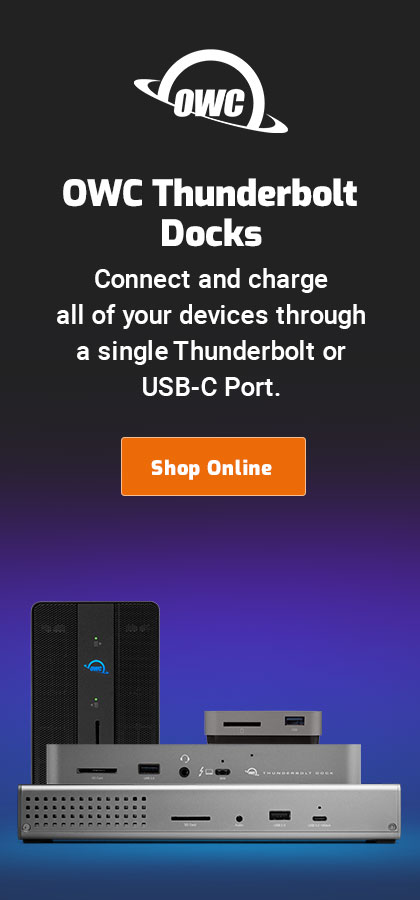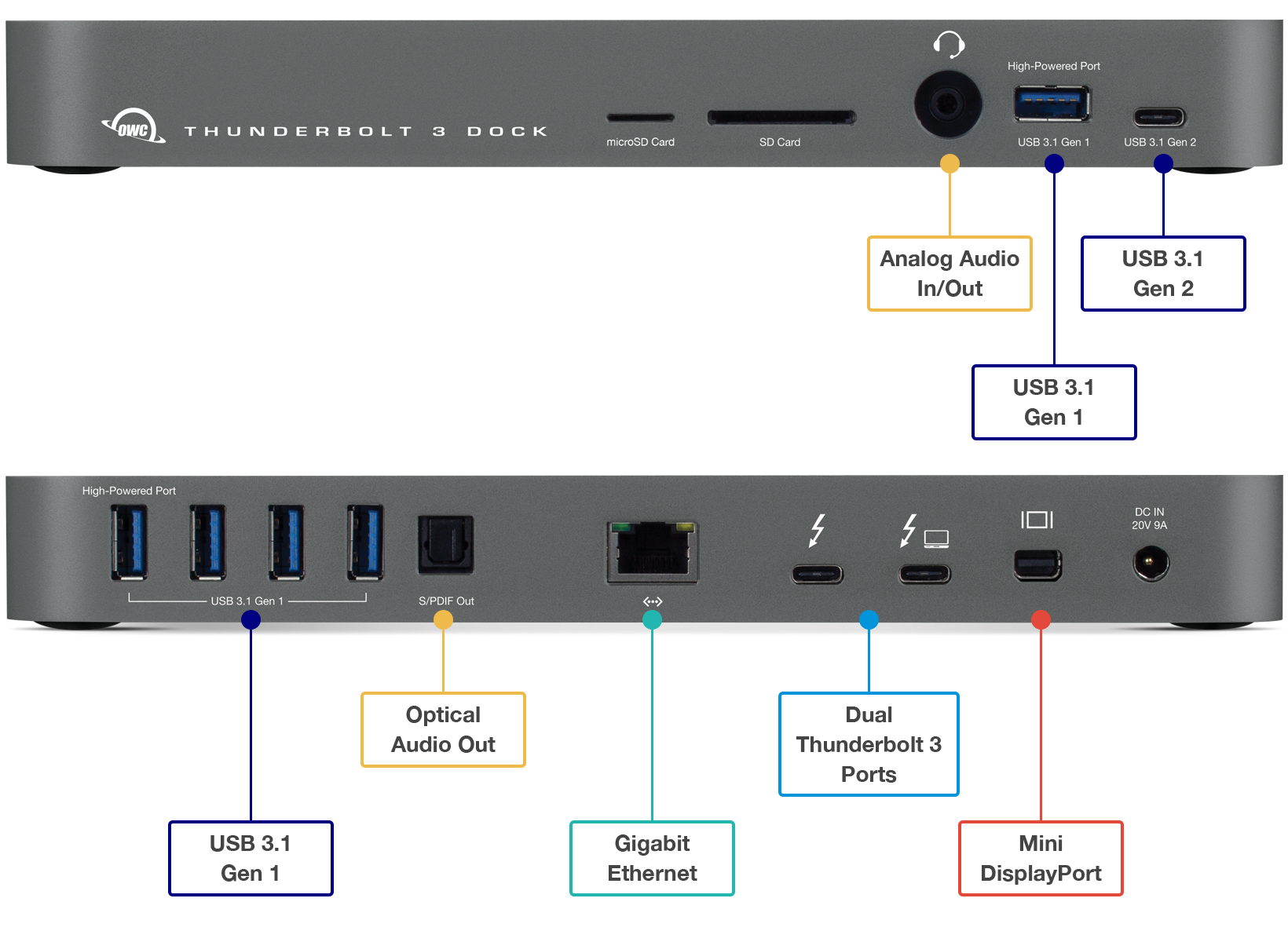Garmin Edge 500 GPS-Enabled Cycling Computer
Related: bicycle power meter, cycling, digital sensor, gear, GPS, hard core, heart rate, Inyo National Forest, Maintenance, mountain biking, peak bagging, road biking, SRM, White Mountain Peak, White Mountains
At about $250 @AMAZON as this was written, the Garmin Edge 500 is a GPS-enabled cycling computer offering a wide range of features. It can displays speed and distance, power, altitude, heart rate, calories, etc, all via wireless support for ANT+ protocol devices.
The only issue: it is unreliable in multiple ways.
All comments on software are for the Mac OS X version.
August 18, 2014
The Edge 500 continues to be the same dubious toy as always: it frequently cannot be recognized by Garmin Training Center (on two different computers), won’t charge on one computer, warnings of excessive power draw (meaning > 2 amps), drains its battery in one long day, loses GPS signal in canyons, stops recording when pushing bike up a steep slope—a toy compared to my ultra-reliable road bike SRM PC7 with its ~200 hour battery life.
The Garmin software for OS X is stale and has not been updated in two years—same crummy design.
To my frustration at 12,000' high in the mountains over a cell phone internet connection, updating the Edge 500 requires a customer account. I tried 3 different Garmin software downloads before one of them worked (no explanation of which one to use, background crapware installed as part of, unsigned apps, what a mess). No auto update firmware in Garmin Training Center (why not?). The Garmin Training Center software and the support web site are an incoherent mess which obviously has no investment.
I won’t buy another Garmin product until these bozos get their act together.
Nov 4, 2012
The only use I have for the unreliable Edge 500 is basic mileage and heart rate on my mountain bikes.
Ascent and altitude have proven to be a gross approximation— stupidly poor as proven by numerous rides. Often the figures are very close— and then days come when the unit is 1000 feet off target, or even more. No point in a measurement device that delivers unreliable data. And don’t get me started on the GPS boot time and unreliability and beep-beep annoyances I constantly experience under tree cover.
Edge 500 malfunctions for ascent — updated Nov 24, 2011
The Edge 500 started losing elevation as I climbed 1000', and showing no vertical gain. By the time I was home, it was 1200' low on total ascent. This was the Edge 500 itself, not the software.
The next day, the Edge 500 stubbornly refused to read the speed/cadence sensor. The sensor is good. The Edge 500 is now a pretty useless piece of junk.
Bad ascent data (software) — updated Nov 17, 2011
My 3+ hour ride recorded as 4200 vertical feet of ascent on the Edge 500 itself, which was accurate.
Downloading the data, the Garmin software destroyed the ascent data, displaying “0 ft” for the entire ride. Unbelievable. The software has worked fine before and since. Go figure.
Bad temperature data — updated Oct 20, 2011
While riding high in the White Mountains of California in late October 2011, I noted that the day’s snowmelt was acquiring a crunchy coating of fresh ice and that my feet were getting quite cold.
Yet the Edge 500 continued to read 41° F — 9° F above freezing. Even after 15 minutes (in the shade and with airflow from steady forward progress), the temperature never displayed lower than 41° F. In short, the thermometer on the Edge 500 is highly inaccurate, and this might explain why it was also reading 680 feet low for elevation at the Barcroft Research Station (a temperature-compensated altimeter is subject to error from faulty temperature readings).
Erroneous data values — updated Oct 11, 2011
Update October 11, 2011 — the data corruption problem appears to be fixed in Garmin Training Center 3.7.1, but Garmin incompetence has ruined two months of ascent data— the new release leaves existing files damaged with totally erroneous ascent/descent data. The problem corrupted data on two different computers, this was no subtle bug, but software testing negligence by Garmin.
...
With repeated experience on many rides, I have concluded that the Garmin Edge 500 data for ascent is generally quite accurate on the unit itself. (Ascent, not current altitude, which can still be flaky, more on that further below).
Speed and distance and power remain problematic, as discussed in the main body of this review. However, disabling GPS and using a wheel/cadence sensor seems to resolve the speed and distance and false stop/start issues. Except that the Edge 500 insists on re-enabling GPS every time it is powered on.
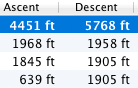
Actual ascent about 1800 vertical feet, not 5768
Shown at right is downloaded data (via Garmin’s software), on a ride that should yield about 1900 vertical feet of climbing. It’s an out-and-back, so the ascent should match the descent.
I’ve found that the error with ascent generally does NOT occur in the ascent in the Edge 500 itself, but a nasty software bug in Garmin Training Center software, once downloaded. It happens 100% of the time, making all my downloaded dat useless for ascent.
High capacity, high-performance fault-tolerant storage for photography and video.
Non-RAID or RAID-0/1/4/5/10.
Capacities up to 72 Terabytes!
Update! August 2, 2011
I gave the Edge 500 yet another chance on my mountain bike during the Trek to the Summit of White Mountain Peak.
The Edge 500 got everything wrong as usual. At one point, the altitude read 11000 feet, perfectly matching (to the foot), the roadside sign. I was (for the first time), impressed. But a few seconds later, having climbed about 30 feet, I was magically at 10,600 feet. There is no way I could find to manually set the Edge 500 current altitude to a known correct value, and it insists on using a barometric altimeter. The combination of those two design flaws, along with rapidly changing mountain weather and temperature that is way off by up to 20°F means that it was rarely within 500 feet of the correct elevation (checked via GPS as well as known locations). Typically it was off by vertical 700 feet or more (900+ feet at the summit of White Mountain Peak).
Then there is the ascent— a manual calculation using GPS waypoints (obtained with a full constellation of satellites and spot checked with two GPS devices) shows a total ascent (and descent) of 16,000 vertical feet, which is conservative. The Edge 500 was not only 1700 feet low, but it also read 900 feet low at the summit of White Mountain Peak.
But observe what the Garmin software reports below. Not only is ascent an absurd number, descent does not match it as it must for that ride. Downloading the Edge 500 data to a different computer shows results that match the Edge 500 itself. Wow.
The Edge 500 gets speed, power, calories and altitude and ascent wrong. It is essentially an “idiot dial” to keep its user happy that numbers are being shown, displaying data that is like a blind squirrel finding an acorn— it happens to be correct sometimes, maybe even a fair amount of the time, but can never be relied upon for solid data. Measurement masturbation.

Update! July 14, 2011
I gave the Edge 500 another chance in the Eastern Sierra, riding the climbs of the Everest Challenge.
My prior assessments were proven out again, even on the wide-open climbs with an unobstructed view of the sky.
The Edge 500 displayed wildly varying speed with massive error as compared to my SRM Power Control 7 head unit, which uses the wheel magnet, and has always proven itself to be both accurate and consistent. The Edge 500 ought to use the available speed from the wheel magnet, but it apparently insists on using GPS for speed, which means that I would see rapidly varying speeds with huge error from 2.3 to 8 mph when in fact I was pedaling a steady 6.3 mph or similar low speed while climbing. In short, speed at any particular moment is a garbage number, absolutely worthless. Average speed might perhaps be accurate, but that’s of little use when one wants to know the current speed while riding.
The Edge 500 also frequently showed power readings of up to 50 watts below the readings displayed by my SRM Power Control 7 head unit. Like the displayed speed, power from the Edge 500 at any particular moment is garbage number, absolutely worthless.
My conclusion is that the Edge 500 is just about worthless for anything except recording a route via GPS and/or (with the Garmin strap) showing heart rate. But it’s just not a serious tool for road cyclists.
Update! June 4, 2011
Two months after I wrote my initial review, I ordered another Edge 500, having returned the original one. updated everything to the current firmware and software.
The Garmin strap is less comfortable than the Suunto strap I prefer (that came with my SRM power meter).
The new unit still has problems—
Calorie calculation is way off— a total joke. For example, whereas my SRM power meter shows 1325 kilojoules (1357 calories), the Garmin Edge 500 claims 782 calories, a massive 42% error, bizarre since it has the same power meter wattage from which it could calculate calories.
Power measurement does not agree with the SRM either in terms of current reading or average, with even the average off by 5% or more, and the current values off by up to 50 watts. This is bizarre, since the same data feed is received by the SRM and the Edge 500, the power meter has been recognized and calibrated, etc.
In short, the Edge 500 is TOTAL GARBAGE for dealing with a real power meter. If you own SRM, using the Edge 500 Ais a Very Bad Idea— get the Power Control 7, which has proven its consistency, battery life, and reliability over months of use.
Speed remains WAY OFF when there is any tree cover. Even with the Garmin speed/cadence sensor installed and working, the Edge 500 idiotically insists on using GPS for speed, and thus often has huge errors (e.g., 2.2 mph when actual speed is 10 mph). Since the speed sensor is highly accurate, this can only be chalked up to flagrant stupidity by Garmin engineers.
Heart rate is flaky— the Edge 500 has no means of clipping absurd heart rates, e.g. 253 bpm (my max is around 171). So it can yield averages that are way off, being influenced by bogus values. The SRM is not free of this issue, but it seems to be less prone to it. What’s not clear is what causes the issue (static electricity from wind?).
Unless you ride in open areas with no tree cover, the Edge 500 is good for plotting GPS-based routes and that’s about it. Its speed/distance or power or calories data is all flawed, and inferior for heart rate to my SRM Power Control 7. The only reason I bought one is for use as a glorified speedometer for my mountain bike, and even there it’s a huge disappointment due to its flaky GPS-based speed.
Ideal for any Mac with Thunderbolt 3
Dual Thunderbolt 3 ports
USB 3 • USB-C
Gigabit Ethernet
5K and 4K display support plus Mini Display Port
Analog sound in/out and Optical sound out
Works on any Mac with Thunderbolt 3
My original March review (still valid)
Testing
I mounted the Garmin Edge 500 together with the SRM Power Control 7 head unit for simultaneous evaluation.
My other bikes do not have SRM power meters (and very few cyclists have SRM power meters), so the Garmin Edge 500 could have become my unit on those bikes. Its functionality is different enough from the SRM that it deserves a fair evaluation, and there is no reason that both the SRM head unit and the Garmin can’t co-exist on the same bike at the same time (which is how I tested).
Unfortunately, the Garmin Edge 500 performed so erratically that I cannot recommend it.
Build quality
The rubber cover over the USB port ripped out by the 3rd day of use, and I was unable to reseat it. The little rubber plugs were torn. Maybe Garmin should supply a roll of duct tape with the Edge 500?

Weight
I weighed the Edge 500 at 57 grams (2.1 oz) on my gram accurate lab-grade scale. I did not weigh the mounting plate or EPDM stretch bands that mount it, but I’d estimate them at about 10 grams at most, yielding a total weight as mounted of about 67 grams. This is as much as an ounce lighter than the SRM Power Control 7 and its mounting bracket.
Display
The Garmin Edge 500 display is highly configurable and easy to read in a variety of lighting conditions— excellent.
You can choose how many data items to display on three different pages; I found that 3-5 items was the best choice: power, heart rate, speed, ascent, time (for example) on the main page. Too many items and the text becomes too small to read at a glance.
Boot time
The Garmin Edge 500 is a computer that takes 13 seconds to boot up, even before it attempts to locate GPS satellites. By comparison, my SRM head unit is ready instantly. While this is a minor issue, it’s annoying, especially the GPS part which can take even longer.
Even with GPS disabled, the Edge 500 insists on locating satellites when started up, then gives warnings of poor reception (indoors). This is brain-dead.
Mounting
I mounted the Edge 500 on the center of the stem, but it can also be mounted on the handlebars.
The Garmin mounts via a small plastic docking plate via EPDM (Ethylene Propylene Diene Monomer) bands.... rubber bands to violate the technicalities. The Edge 500 unit then inserts into the docking plate; rotate it 90° and it’s now firmly in place.
My main gripe is that Garmin provides only one mounting plate. As the plate is a cheap plastic part, including at least one more would have been a no-brainer that is silly for a $250 device. That way I could use the unit on several bikes. I am not sure why Garmin has to create this extra hassle over a plastic part.
No heart rate
My Suunto ANT+ heart rate strap could not be detected by the Garmin Edge 500, though my SRM head unit worked with the strap flawlessly and reliably.
I tried 10 times or more, reset the unit twice, overwrote the unit’s firmware with the latest, called Garmin, asked for help at the bike shop, etc. The Garmin Edge 500 could not detect a heart rate signal. By the way, Garmin support, while pleasant and friendly, knew less about the unit that I did (“please wait while I figure out how to reset the unit”).
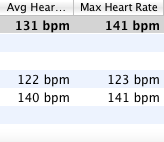
This failure makes it unusable for my purposes, even if all other functions worked properly, which they did not. Game over.
In spite of the failure to detect my heart rate transmitter, the Edge 500 displayed heart rate in the downloaded data for 2 of 6 intervals. I learned later that the 6 intervals were due to an Auto Lap feature, which is a strange feature to have on by default.
Here’s the weird thing: not once did the Edge 500 display the heart rate, but nonetheless it at times would display an average heart rate. Go figure. Bizarre.
When I called, Garmin support told me that the Suunto was a supported transmitter. Yet the Garmin support site says nothing about it, and it just plain doesn’t work. The Garmin support site for the Edge actually include search results for SEC filings (huh?), but no answer on the compatibility question.
An email request was responded to as below. Is it too much trouble for Garmin answer the question directly? Have someone at Garmin get a Suunto band (and other brands too), test them, and post the damned answer online and in the FAQ and with the product manual (Garmin does not include a heart rate transmitter with the Edge 500, so it’s not exactly a good assumption that users won’t try to use what they have already).. It’s very poor support to pass the buck like this.
Thank you for contacting Garmin International. I can not confirm nor deny on their website if the monitor will work with the Edge 500. It states is communicates on ANT, but that is not the ANT+ protocol the device communicates on. Below is some information about a Suunto Footpod question that came up. Please let me know if you have any other questions.
Is the Suunto Footpod compatible with my Garmin Fitness Device?
No. Even though the Suunto footpod is ANT+ compatible and produced by Dynastream, they use a proprietary network that is closed. The Suunto footpod can only be read by a Suunto device.

$500 SAVE $75 = 13.0% OWC 1.0TB OWC Atlas Pro SDXC V60 UHS-II Memory Card (2-Pack) in All Other Categories
|

|

|

|

|

|
Power —wrong average
Average power was way off, reading 203 (Edge 500) instead of 191 (SRM) on one ride. Other rides showed even more or somewhat less discrepancy, but all were quote wrong.
Since the Edge 500 acquires the same power meter data, it’s unclear how it can be so badly off; it should be identical. I repeated this finding multiple times on different rides— the Edge 500 average power number is just plain wrong, calling into question all the online comparisons and data.
I did verify that the Edge 500 was receiving power meter data by observing that it went to zero when I stopped pedaling, and that current cadence also went to zero.
Average cadence was also off as 85 (Edge 500) vs 80 (SRM) in one example. Both units were set to not average in zero readings.
I checked all my settings since this does not make sense. But there it sits as a fact.
Calories burned
Calories off by about 4% compared to the SRM head unit. But since power was also off, this is perhaps not surprising, or perhaps the Edge 500 calculates based on heart rate, as its specifications suggest.
Auto start / auto stop
After one ride, I took the Garmin Edge 500 inside, where it proceeded to auto start and auto stop while on my desk. Huh?
Erratic speed and distance
Sitting on my desk, the Edge 500 told me that my desk was moving at 1.5 miles per hour. But then the desk stopped moving. Cute. That’s what you get with GPS. GPS can be disabled, which I recommend. But then what’s the purpose of spending for a GPS-enabled cycling computer? So I can track a route I already have ridden 100 times? No thanks.
For a reference, I carefully calibrated my SRM head unit to within 0.1% by measuring on a long measuring tape three full wheel rotations with my weight on the bike, for highly precise distance measurement for wheel circumference.
The wheel revolutions are transmitted to the receiver wirelessly, thus allowing highly accurate distance (which I really like about the SRM, it’s distance to .001 mile, but the Edge 500 is good only to .1 mile).
With GPS enabled, speed and distance are a joke with the Garmin Edge 500. Riding under any tree cover, the unit was off by huge percentages, for example, reading 6 mph when actual speed was 12 mph. Distance was also off.
Even in open areas, sharp turns like switchbacks never be measured accurately by GPS. In short, GPS is an abject failure in terms of speed and distance for many types of riding.
With GPS disabled, speed and distance match the SRM, because they are coming from the fork-mounted sensor, a real physical measurement. But with GPS disabled, other features are non-functional, like rate of ascent.
GPS-based speed and distance are a fundamental design flaw, because riding when under tree cover or in the city and/or with poor satellite coverage, GPS works poorly or not at all. Also, GPS cannot measure distance properly for short-distance variations (e.g., switchbacks, short loops, S-curves, etc), an area of particular concern (perhaps) to mountain bikers.
Other erratic behavior
I experienced other issues with the Garmin Edge 500:
- The Edge 500 powered itself off in the middle of my ride.
- Rate of ascent is non-functional unless GPS is enabled. Which makes it useless on my favorite ride, which is under tree cover where GPS doesn’t work.
- Random notifications of “Detected speed sensor”, “Detected power meter”, yet these had already been detected at the start of the ride, suggesting that the Edge 500 had lost contact and then found it again. This could explain the inaccurate average readings I suppose, except that I had inaccurate readings even when these brain farts did not occur. My SRM head unit had no problems of this nature whatsoever.
- Auto intervals: six intervals recorded on a ride where I had not set any! Plus one popup alert about an interval, out of the blue for no apparent reason. This later turned out to be Auto Intervals, a bizarre feature to turn on by default_ very confusing.
- Temperature read 2-6° F warmer with the Garmin Edge 500 than with my SRM unit. The Garmin was wrong without a doubt. I also observed the Edge 500 heat itself up— turn it on and the temperature steadily climbed from 74° to 80.4°, all at constant room temperature! Apparently the Edge 500 temperature sensor is near a place on the unit that gets warm from its own electricity— not exactly smart design. And since altitude is temperature compensated, the altitude will be off as a result.
Garmin Training Center
The Garmin software is fond of saying “device not found”. Which always happens if the unit is still booting up (minimum 13 seconds, or longer for GPS startup). It is confusing.
Just as cute is that when plugged into USB, the unit wants to look for GPS satellites. This is presumably for riding a bike with a laptop mounted on the handlebars?
Lawyers
You can’t make this stuff up, here from Garmin Training Center software. At least there is the “don’t annoy me again” checkbox.
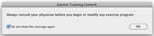
Conclusions
The Garmin Edge 500 has a lot of problems, and was flat-out unreliable in a variety of ways for me.
I seriously question the validity of all online power and distance data posted from Garmin Edge 500 units, and for that matter, any other Garmin unit, since they almost certainly share similar software programming.
Did I get a bad unit? That seems doubtful and the 2nd unit had problems also (though fewer when using the Garmin speed/cadence sensor and Garmin strap). Software doesn't change with each unit, and I reset the unit twice, including how Garmin told me to do it.